FAQ
Written by Super User.
What was the challenge?
This is a photo of our meeting room.
The feedback we got was that especially the people sitting in the back are shown much too small.
The next photo shows what the microphone-based camera control is capable of as soon as someone speaks for a longer time.

The camera zooms in on the person and shows an image similar to a single person in front of a laptop.
Our room is about 8 x 6 metres. It is equipped with a Sennheiser ceiling microphone and a Panasonic PTZ camera, as shown in the next picture.

The idea was to collect the camera data from the existing Crestron media control system, which otherwise controls AV and lighting, and use it to call up preset camera presets.

How is such a system planned and implemented?
In this sketch you can see a conference table for seven people. Two cameras are installed here. The left camera shows the people on the right and at the back of the table, the right camera shows the people on the left of the table. Camera presets have been created, each showing one person, and an additional preset for a long shot, which is called up in a dialogue situation, for example.Parallel to the camera presets, a multi-window processor is also switched. For this we need three presets, full screen left and right and a SideBySide for the wide shot in the dialogue situation.
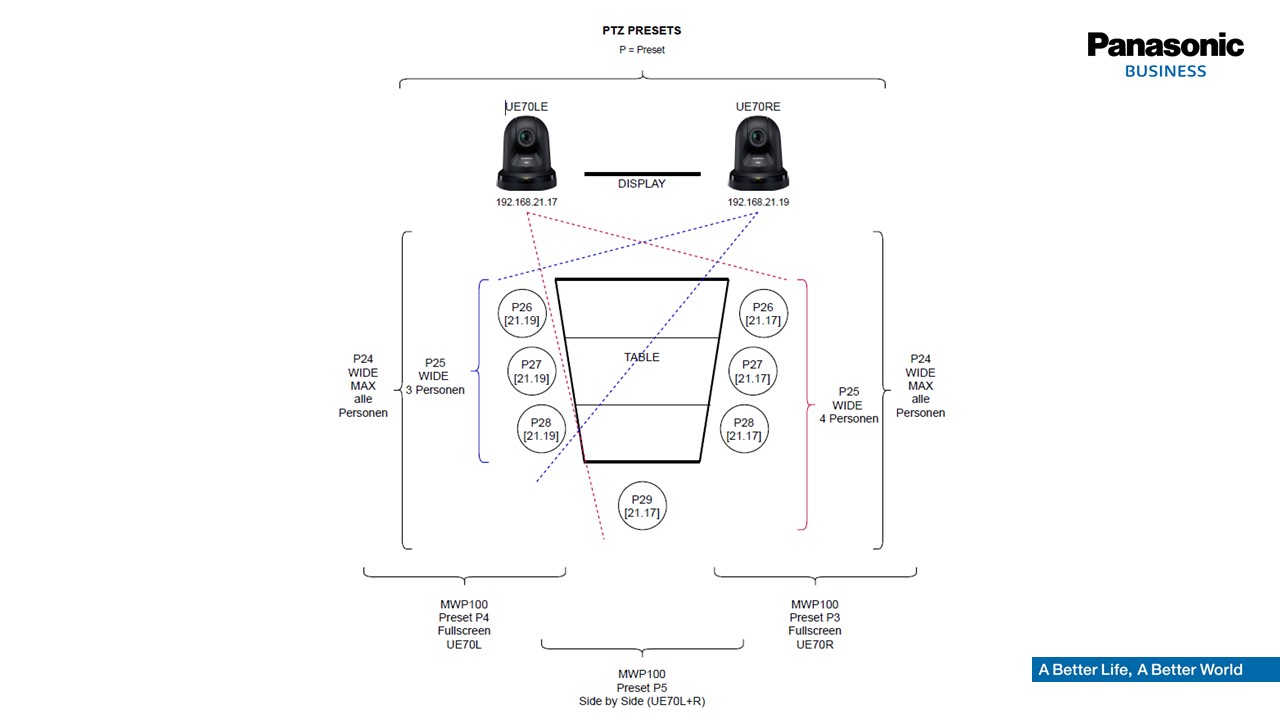
This is defined in the planning. The camera presets are created during commissioning with the web interface of the cameras.
Here's another picture:
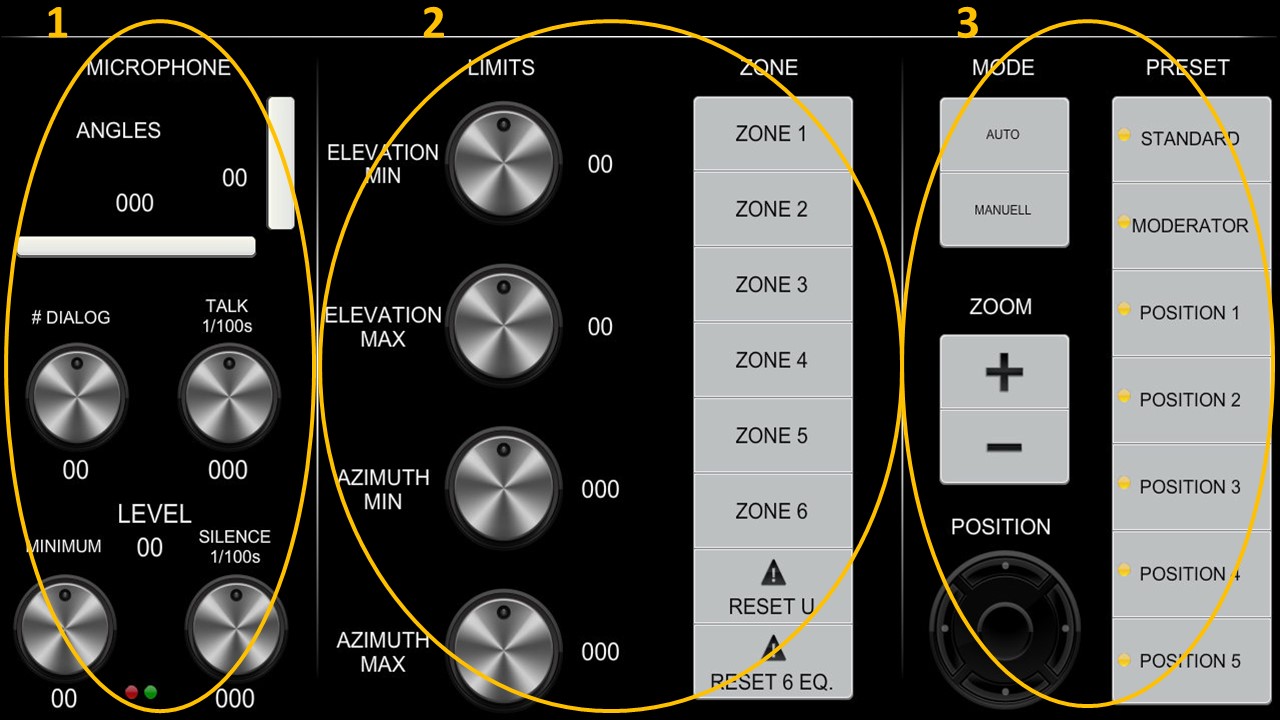
It shows the user interface we use during set-up. In the left part we see live camera data horizontal and vertical angle as well as level, and the parameters with which we set the camera movement. In the middle part we define the zones for which we want to call presets. In the example, there were seven. On the right are the elements that the user will later be able to operate.
Here is an example of a user interface.
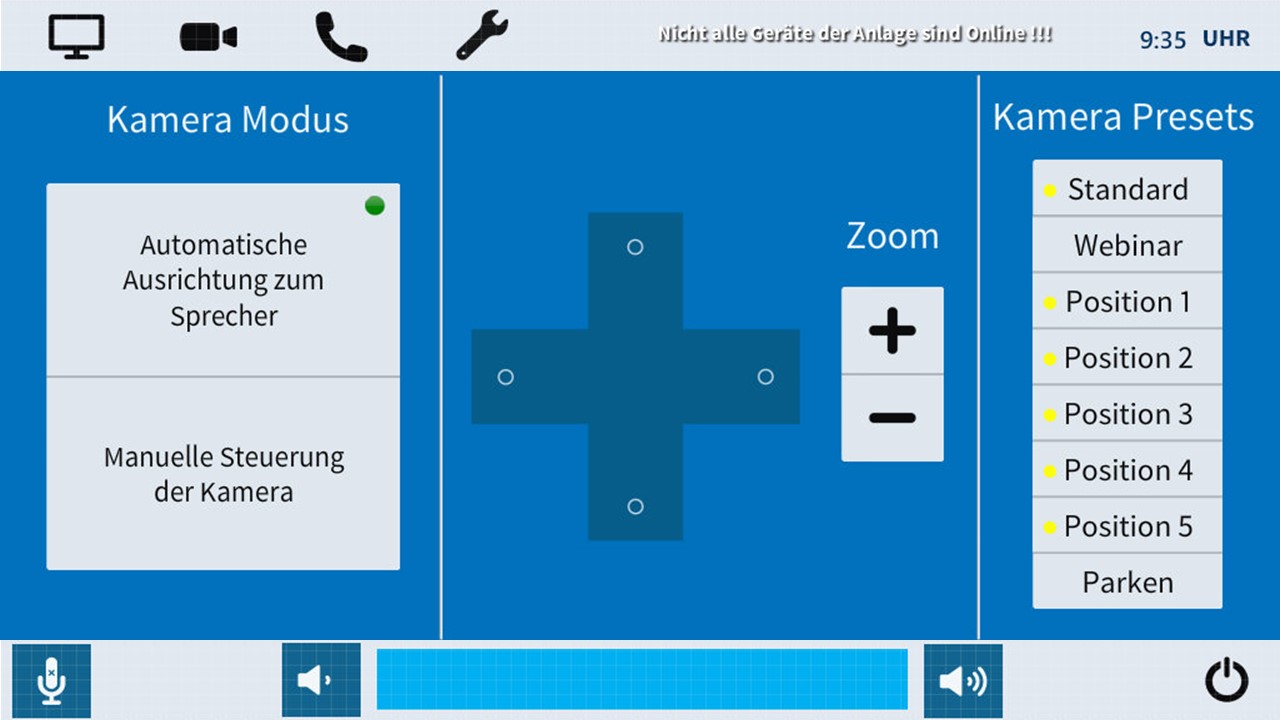
The user can switch between automatic and manual operation. In manual mode, he can call up the presets and control the camera manually. In automatic mode, the detected preset is displayed.
Does this also work with multiple cameras?
The module recognises a zone and makes a recommendation for the preset change. What the programmer does with it is up to him. He can control one or more cameras or even a signal switcher or multi-window processor in parallel. This can be expanded at will.Does this also work with multiple microphones?
In such a case, we have to mix the signals of the different microphones in an audio DSP. This DSP then also communicates to the control processor which microphone provides the valid data.Is this already installed anywhere?
We have around a dozen installations in the commercial and education sectors.. The most important are the two solutions here in Panasonic's Business Solution Centre and our Edison room at Pauly Limburg. All three can be booked for an online demo. Personal visits are also possible, if the Corona situation allows it
Where can I get it?
We have created a free sample program that includes the module. It has been submitted to the Crestron Application Market, but is not yet online. However, it can already be downloaded from a Pauly server. The link can be requested from us, from Marco Schulz, or from Frank Boshoven. To try out the module without microphone and camera, the user interface of the sample program also contains a simulation option.The sample programme is designed for six zones, the module itself can be extended to up to twenty zones.
Without a licence, however, only three zones will work. How to order and install the licence is explained in detail in the module's help file.
How much does it cost?
For cost estimates, we quote planners a price of 600€ for the licence. In addition, there are the labour costs for the integration into the Crestron programming, the set-up on site and the handover to the user.One Crestron processor is licensed. Any number of instances of the module can then run on this processor.


